See Your Students’ Detailed Reading Comprehension Progress!
At Richmond Studio, we provide tools that allow you to monitor learning in a more precise and meaningful way. Today, we’re excited to introduce a feature that will enrich your experience as a teacher when tracking your students’ reading development: the new iRead Subskills Report.
What is the iRead Subskills Report?
The iRead Subskills Report is designed to give you a detailed view of the reading subskills your students are developing—or may need to improve.
The report shows:
- Above/Below Average Students: The number of students performing above or below the class average.
- Highest Average Skill: The subskill with the highest average performance.
- Lowest Average Skill: The subskill with the lowest average performance.
- Global Class Report: A bar chart showing the average percentage score for each subskill at the class level.
- Student List: Displays each student’s individual results per subskill, along with their overall average and a visual indicator (green or red arrow) showing whether they are above or below the class average.
Which subskills are analyzed?
The report evaluates a variety of essential subskills for effective reading comprehension, including:
- GUW: Guessing unknown words
- I: Inferring
- P: Predicting
- UOA: Understanding opinions and attitudes
- UP: Using pictures
- MI: Matching information
- RD: Reading for detail
- RMI: Reading for the main idea
- US: Understanding sequence
- UEK: Using existing knowledge
Each of these subskills is critical for helping students not only read, but also understand, analyze, and reflect on texts.
What are the benefits?
- More effective interventions: Knowing which specific subskills need attention allows you to design more targeted activities.
- Individualized tracking: View performance by student and by skill.
- Informed pedagogical decisions: Ideal for adjusting your lesson planning.
- Ongoing formative assessment: Goes beyond simple grading to offer deep insight into the learning process.
- And yes—you can download it as a PDF!
Who is this report for?
The iRead Subskills Report is especially useful for:
- Teachers, as they work to develop their students’ reading comprehension skills.
How do I access the report?
- Log in to Richmond Studio.
- Go to your class.
- Enter the Reports module.
- Select the <Subskills Report> option.
- View results by skill, both for the entire class and individual students.
- If needed, download the report in PDF format.
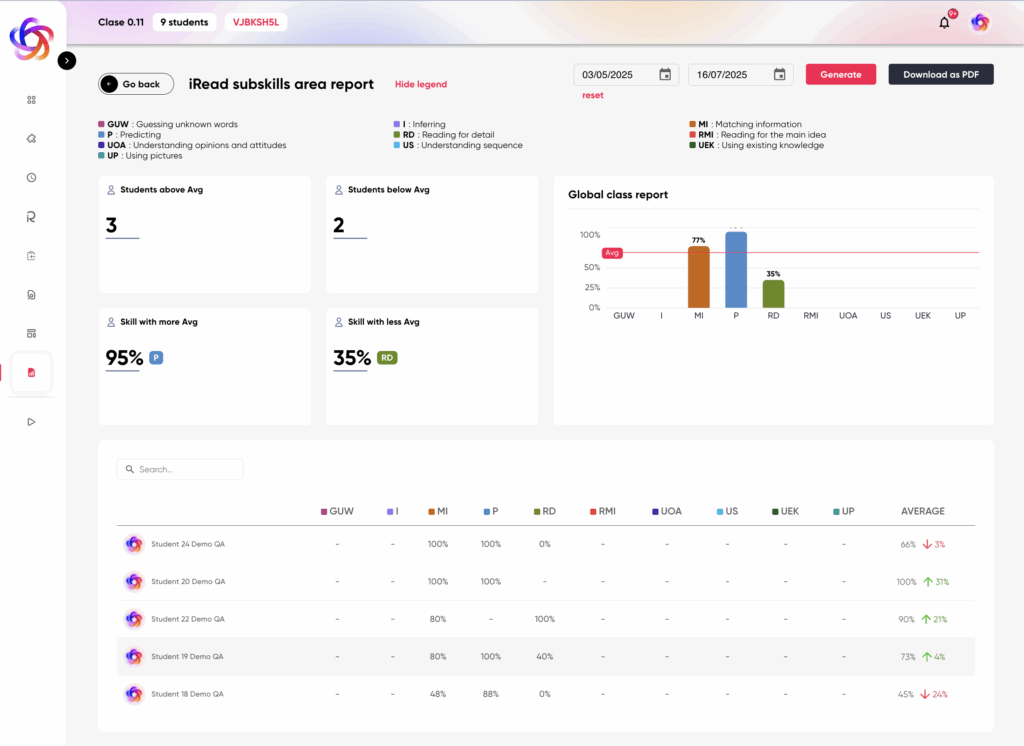

jtznfiqfdrtjhqxsuiehtvterokhmj
https://shorturl.fm/l90qy
https://shorturl.fm/0W0yR
https://shorturl.fm/FtR65
https://shorturl.fm/CkPKy
https://shorturl.fm/dATjl
https://shorturl.fm/iIGyd
https://shorturl.fm/BZkXP
https://shorturl.fm/JskXv
https://shorturl.fm/LgpLV
https://shorturl.fm/Sz9XT
https://shorturl.fm/a2qcN