Easily share your files with the entire class!
What does this improvement mean?
Previously, the My Uploads module allowed teachers to upload, save, and manage personal materials such as documents, videos, audio files, and images. Now, with this update, you can share those materials with all the students in a class.
How to do it?
- Log in to Richmond Studio.
- From the Dashboard, click on your profile icon and select <My Uploads>.
- Find the file you want to share.
- In the <Actions> section, click on the <Share> option.
- Select the corresponding class and confirm.
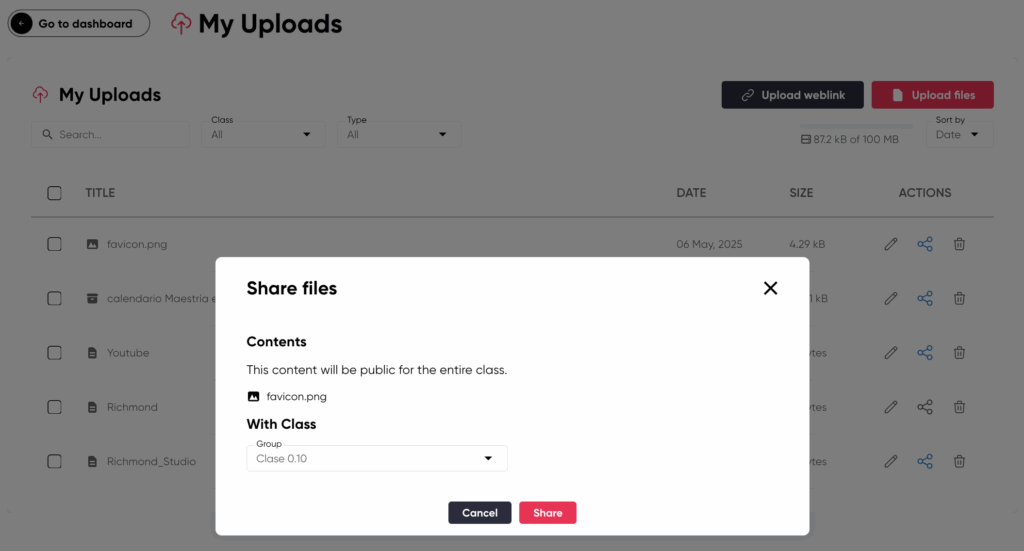
Done! The file will be available to all students in the selected class within the <Class Library> module.
What types of files can you share?
You can share any file previously uploaded to My Uploads, as long as it is in one of the following supported formats:
- Audio
- Document (.pdf, .docx)
- Image (.png, .jpg)
- Interactive file
- Video (.mp4, .mov)
Key Benefits
- Time optimization: reuse already uploaded content without duplicating tasks.
- Greater collaboration: instantly share relevant resources with the entire class.
- Centralized organization: keep your files well organized and accessible to your students.

https://shorturl.fm/dyEal
https://shorturl.fm/Z9vXV
https://shorturl.fm/q81Mm
https://shorturl.fm/MqEg8
https://shorturl.fm/aQfkX
https://shorturl.fm/oYuDt
https://shorturl.fm/vWpPN